
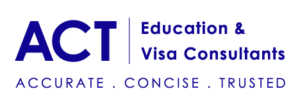
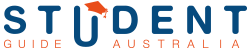






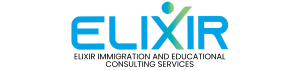











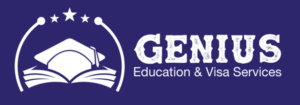



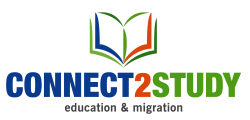






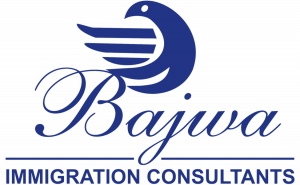














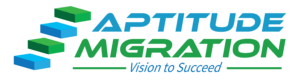


Frequently Ask Questions
Medicus College provides study options that prepare students to become leaders and innovators in their careers by providing greater opportunity and access to high-quality learning experiences
We assist learners to get started on your career path, opening a world of opportunity, and gaining the skills to change yourself and the world.
We are delivering quality education and training to international students in accordance with the Australian Vocational Education and Training sector. We offer nationally recognised courses that help our students develop skills that meet current industry needs. Our qualifications give students the knowledge and experience they need to be fully prepared for their chosen career path.
We are conveniently located in the following popular cities:
Canberra: Canberra is the capital city of Australia. Founded following the federation of the colonies of Australia as the seat of government for the new nation, it is Australia's largest inland city and the eighth-largest city overall. Unusual among Australian cities, it is an entirely planned city
Sydney: Capital of New South Wales and one of Australia's largest cities, is best known for its harbourfront Sydney Opera House, with a distinctive sail-like design. Massive Darling Harbour and the smaller Circular Quay port are hubs of waterside life, with the arched Harbour Bridge and esteemed Royal Botanic Garden nearby. Sydney Tower’s outdoor platform, the Skywalk, offers 360-degree views of the city and suburbs.
Adelaide: Adelaide is South Australia’s cosmopolitan coastal capital. Its ring of parkland on the River Torrens is home to renowned museums such as the Art Gallery of South Australia, displaying expansive collections including noted Indigenous art, and the South Australian Museum, devoted to natural history. The city's Adelaide Festival is an annual international art gathering with spin-offs including fringe and film events
Medicus students change their campus if student wishes to move to any of our campus locations.
Learning Support: In addition to scheduled training delivery, we are also offering following services to succeed in their studies.
- Online learning activities via Medicus Mobile App
- In-class skill improvement sessions
- After hour learning support workshop
- One-to-one appointments
As full-time international students, students are required to progress at a full-time rate to ensure they can complete their program within the duration specified on Confirmation of Enrolment (CoE) and the length of your student visa.
Students expected the majority of classes any time between 8:30 am and 6:30 pm, Monday to Saturday.
Face to face or online mode course delivery will be determined by the Department of Health and regulatory guidelines only. Please find out more at our website under News and Update page or contact student services for more detailed information.
A nationally recognised course is part of the Australian Qualifications Framework (AQF). The AQF includes specific standards for courses at different levels. By studying a nationally recognised course, your qualification will be recognised by industry across Australia. You can find out more information about nationally recognised training on our 'Qualifications' page.
Contact us for the most up-to-date course fees. You can also visit our tuition fees page
Diploma of Leadership and Management
Career Outcome
This qualification reflects the role of individuals who apply knowledge, practical skills and experience in leadership and management across a range of enterprise and industry contexts.
Individuals at this level display initiative and judgement in planning, organising, implementing and monitoring their own workload and the workload of others. They use communication skills to support individuals and teams to meet organisational or enterprise requirements.
They plan, design, apply and evaluate solutions to unpredictable problems, and identify, analyse and synthesise information from a variety of sources.
Potential Occupation:
Transport Manager,Distribution Centre Manager,Information Services Manager,Manager,Corporate Services Manager,Public Sector Manager,Senior Manager (Public Sector),Office Manager,Legal Practice Manager,Operations Manager,Warehouse Manager,Business Development Manager,Production Manager,Business Manager
Advanced Diploma of Leadership and Management
Career Outcome
This qualification reflects the role of individuals who apply specialised knowledge and skills, together with experience in leadership and management, across a range of enterprise and industry contexts.
Individuals at this level use initiative and judgement to plan and implement a range of leadership and management functions, with accountability for personal and team outcomes within broad parameters.
They use cognitive and communication skills to identify, analyse and synthesise information from a variety of sources and transfer their knowledge to others, and creative or conceptual skills to express ideas and perspectives or respond to complex problems.
Potential Occupation:
Managing Director,Manager,Department Manager,Chief Executive Officer,Quarry Business Manager,Area Manager,Business Analyst,Business Development Director,Senior Executive,Executive Director
Graduate Diploma of Strategic Leadership
Career Outcome
This qualification reflects the role of individuals who apply advanced knowledge and skills in a range of strategic leadership and management roles.
Individuals at this level make high level autonomous decisions and use initiative and judgement to plan and implement a range of leadership and management functions in varied contexts. They have full responsibility and accountability for personal outputs and for the work or function of others.
They use cognitive and creative skills to review, critically analyse, consolidate and synthesise knowledge, in order to generate ideas and provide solutions to complex problems. They use communication skills to demonstrate their understanding of theoretical concepts and to transfer knowledge and ideas to others.
Potential Occupation:
Small Business Manager,Director,Managing Director
Advanced Diploma of Information Technology
Career Outcome
This qualification reflects the role of individuals in a variety of information and communications technology (ICT) roles who have significant experience in specialist technical skills, or managerial business and people management skills.
Individuals in these roles carry out complex tasks in a specialist field, working independently, leading a team or a strategic direction of a business. They apply their skills across a wide range of industries and business functions, or as a business owner (sole trader/contractor).
The skills required for these roles may include, but are not restricted to:
- advanced data management information: creating, designing and monitoring complex systems that store data, and optimising organisational knowledge management
- cyber security: protecting sensitive data and information through security architecture, and developing disaster recovery and contingency plans
- full stack web development: building advanced user interfaces, developing representational state transfer application program interfaces (REST APIs) and designing user experience solutions
- further programming: applying advanced ICT languages to maintain security and manage data
- IT strategy and organisational development: managing and communicating strategic ICT business solutions
- systems development and analysis: modelling and testing data objects, data processes and preferred ICT system solutions
- telecommunications network engineering: managing logistics, organisational specifications, regulations and legislative requirements across network projects.
Potential Occupation:
Knowledge Manager,eLearning Manager,Enterprise Application Integration Consultant,Enterprise Architecture Manager,Software Manager
Medicus offers international student pay either quarterly or by monthly instalment options.
Current students can get payment extension only those are in financial hardship which will be determined provided student given supporting documents.
Current Medicus students get upto 10% COVID – 19 financial discount towards their tuition fees provided student given supporting documents.
Contents
- 1 Access and Navigation
- 1.1 Why can’t I log in?
- 1.2 How do I gain access to a course?
- 1.3 How do I jump between my courses?
- 1.4 How do I get back to the homepage?
- 1.5 How do I find course X?
- 2 Course content
○ 2.1 Where have all of the weeks/topics gone?
- 3 Emails and forums
○ 3.1 Why am I not getting any e-mails and others are?
○ 3.2 How can I stop all of these e-mails?
- 4 Assignments and grades
○ 4.1 Why is there no upload box?
○ 4.2 How can I see my recent assignment feedback?
○ 4.3 Why is my course average so low?
- 5 Quizzes
○ 5.1 Which button do I press when I have finished a quiz?
○ 5.2 Why am I getting zero grades on my quiz?
- 6 How to submit an assignment
- 7 How students take a quiz
Access and Navigation
Why can’t I log in?
There could be many reasons but the most probable is you have simply forgotten your password, are trying the wrong one or are entering it incorrectly. Some other things to think about include:
- Does your username or password contain a mixture of upper and lower case letters? It should be entered exactly
- Are cookies enabled on your browser
How do I gain access to a course?
Locate or search for the desired course (you can click ‘All courses…’ in the ‘My courses’ block) and click on the course name. If your teacher has given you an enrollment key, enter it when prompted, and click Enroll me in this course. Once you are enrolled in a course, it will appear under “My courses” any time that your are logged into that Moodle site.
How do I jump between my courses?
- ‘My Courses’ block if it has been added to the page you are on ● Go back to the homepage (see below) and then use the main course block (if it has been added!)
How do I get back to the homepage?
Use the navigation bar at the top left of the page or the button at the very bottom of the course
How do I find course X?
If you are not already enrolled in a course you can search for it by name and description.
Course content
Where have all of the weeks/topics gone?
You have probably clicked on the icon. To reveal all of the other weeks/topics you need to click on the icon which you will see in the right margin of the week/topic. You can also use the dropdown box underneath the displayed week/topic to jump to a hidden section
Emails and forums
Why am I not getting any e-mails and others are?
Chances are your email address in your profile is either wrong or disabled. It could also be that you are not subscribed to the forums that are generating emails. AOL users may also not receive e-mails if the administrator has banned the use of AOL email addresses.
How can I stop all of these e-mails?
E-mails are an essential part of the way Moodle works. They are used to keep you up to date with what is going on. If you wish to reduce the amount of emails you get you could:
- Edit your profile and change your e-mail settings to digest
- Unsubscribe from non-essential forums (although they are there for a reason!)
- Disable your e-mail address in your profile although this is not recommended and may go against in house rules.
Assignments and grades
Why is there no upload box?
This is either because:
- The assignment has now closed
- The assignment is not yet open
- You already uploaded something and the settings prevent resubmissions
How can I see my recent assignment feedback?
There are many ways you can access their feedback. The most common method is by simply going to the same place where you uploaded the work. Another common method is to follow the link in the recent activity block (if the teacher has included it on the course). Another method would be to access the grade book and then follow
the link for the required assignment. Depending upon how the assignment was set up, you may receive an email when it has been marked with a direct link to the feedback.
Why is my course average so low?
Don’t panic! The Moodle gradebook takes into account unmarked and unsubmitted work. In other words, you start with zero and as you progress through the course and complete graded activities the percentage will steadily rise
Quizzes
Which button do I press when I have finished a quiz?
That depends upon what you want to do…
Why am I getting zero grade on my quiz?
You might exceed the quiz time limit.
This should never happen, because the count-down timer should submit the quiz automatically when time expires, and then the Moodle server should process you submission promptly. However, if the server is overloaded and running slowly, your responses may not be processed until after to ‘too late’ cut-off time, and so you will not receive marks for those questions.
How to submit an assignment
A Moodle assignment activity is where your instructor records your grade and provides feedback on your work. Sometimes a Moodle assignment activity is just to remind you about an assignment that is submitted in person, and for these assignments, the feedback may or may not be received through the Moodle assignment activity.
To find your assignments you can either browse the course for the assignment icon or you can navigate to the Activities block on the right side of the course and click on Assignments to see a list of all assignments in the course.
This list of assignments displays what unit the assignment is in, the assignment name, due date, submission status, and if it has been graded, the assignment grade. To see the assignment description, click on the assignment name.
To submit your assignment, navigate to the assignment activity and click the Add submission button.
You will either make a File submission, such as a Word document or type text into the Online text submission area. The assignment description will usually indicate what is required, but file submissions are much more common. To upload a file, simply drag and drop the file into the File submission area. Alternatively, you can click on the Add new file button, click Choose File, navigate to the file and select it, click the Open button, and click the Upload this file button.
If it’s an online text submission enter the text into the Online text submission box.
Once you have finished either uploading a file or adding online text, click the Save changes button.
Depending on the assignment settings, you may be able to edit your submission. Note that clicking the Save changes button updates the date and time stamp for the submission, so only click this button if you are either making your original submission or are making changes to your submission. Clicking the Save changes button after an assignment’s due date, whether or not you changed anything, will make the assignment appear late.
How students take a quiz
- Click on the quiz link on the course homepage and read the information to check you’re on the right quiz.
- Click on the “Attempt quiz now” button.
- Click on the “Next” button at the bottom of the page to see the next page of questions
- Click on the “flag” in the box next to the question to put a temporary marker on it
- Notice the Quiz navigation block. You can use it to jump to any question.
○ A flagged question is shown with a red triangle at the top right
○ Questions on the current page are shown with a thicker border ○ After viewing a description, it is shown with the bottom half grey ○ After saving an essay question, it is shown with the bottom half grey
○ A dependent question is shown in grey with a padlock icon
- To finish the exam, click “Finish attempt” in the navigation block of “Next” on the last page of the exam.
- The “Summary of attempt” page – reviews the questions and alerts you to questions not attempted.
- Click on any question page number or “Return to attempt” to go back to the quiz.
- Click on “Submit all and finish” to have your quiz scored. A warning will pop up telling you you can no longer change your answers.
Autosave
If Moodle detects that the student’s Internet connection has dropped, and the Quiz autosave feature is enabled, a warning message is displayed, prompting the student to make a note of recent responses.
Quiz autosave is enabled by default, with the default time period set to 2 minutes. This autosave period can be changed, or the setting disabled completely, from Site administration>Plugins>Activity modules>Quiz>Autosave period.
How students review a quiz
- In the quiz navigation block
○ A correct answer is shown with the bottom half green with a
white tick
○ A partially correct answer is shown with the bottom half orange with a white circle in it
○ A wrong answer is shown with the bottom half red
○ An essay question (requiring manual marking) is shown with the bottom half grey
○ A flagged question is shown with a red triangle at the top right
- In the questions themselves, correct answers will be in green with a checkmark next to it. Incorrect answers will be in red with a cross next to them.
- According to your teacher’s settings, you might get general feedback, specific feedback on each question and/or overall feedback on your final score.
- Although the quiz may have been split into multiple pages, the review will show all the questions on a single page to make it easier to navigate. You can choose to review the quiz with separate pages as it was when you took the quiz.
Results in a quiz using CBM (Certainty-based marking)
Quizzes using CBM provides detailed feedback relating to accuracy and certainty:
Saving questions and returning later to a quiz
- If you answer a number of questions and then want to complete the quiz at a later time, click “Finish attempt”.
- When you return to continue the quiz, Moodle will remember which page you were on and allow you to continue from there, having saved your previous questions.
Retaking a quiz
If your teacher has allowed multiple attempts, when you click on the quiz again you will be informed how many attempts you have remaining along with your previous scores.
Related Courses
Our Campus
- 11 London Circuit Canberra ACT 2601
- [email protected]
- 1300 131 017
- Level 2 224-238 George street, Liverpool NSW
- [email protected]
- 1300 131 017
- Level 3 – 90 King William St, Adelaide SA 5000
- [email protected]
- 1300 131 017
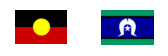
Medicus College ACKNOWLEDGES THE TRADITIONAL OWNERS OF COUNTRY THROUGHOUT AUSTRALIA AND THEIR CONTINUING CONNECTION TO LAND, CULTURE AND COMMUNITY. LTT’S OFFICES LIE ON YUGGERA, KULIN NATION, WHADJUK, AND EORA NATION LAND. WE PAY OUR RESPECTS TO ELDERS PAST AND PRESENT.
PLEASE NOTE: ABORIGINAL AND TORRES STRAIT ISLANDER PEOPLE SHOULD BE AWARE THAT CONTENT USED ON THIS SITE MAY CONTAIN IMAGES AND VOICES OF DECEASED PERSONS.
ABN: 39602505475 | RTO Number: 41166 | CRICOS Code 03671C | 2023 Medical Training and Development Pty Ltd |
All Rights Reserved By Medicus college @ 2023

